Discovering TinkerCAD: My Gateway to 3D Printing Design
How a Simple Online Tool Helped Me Start Designing for 3D Printing—No CAD Experience Needed
William
5/14/20252 min read
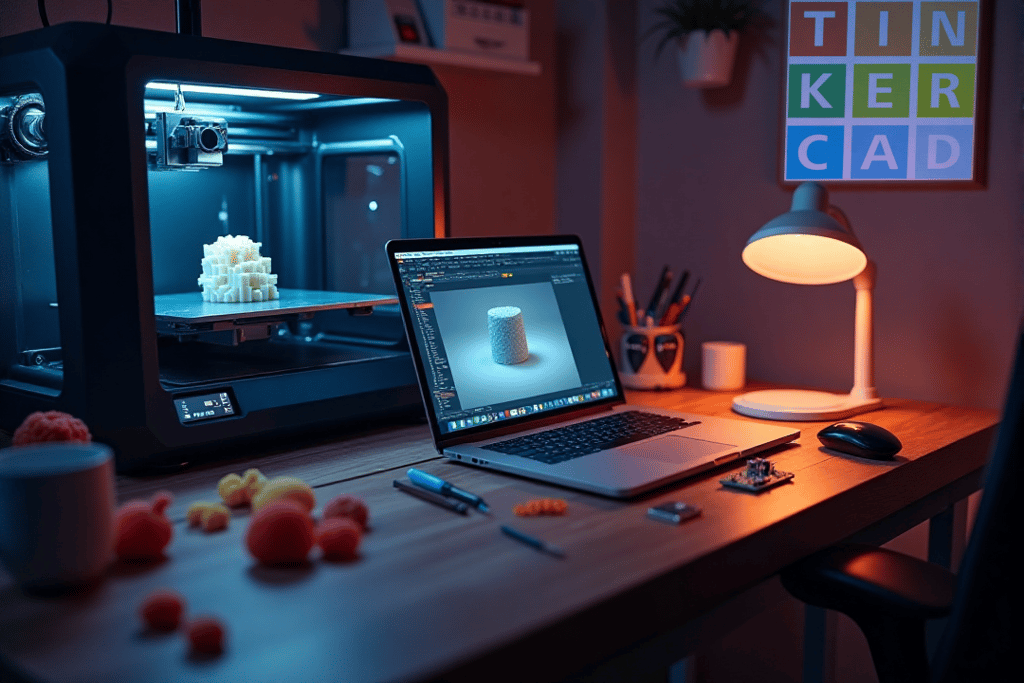
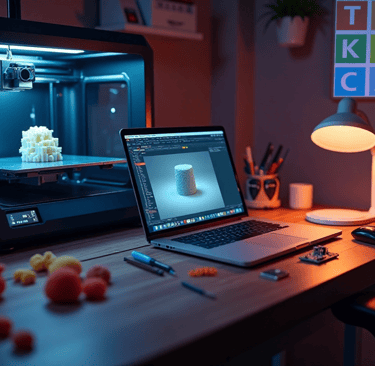
As I ventured deeper into the world of 3D printing, one challenge quickly became clear: I needed a way to modify and create 3D models without diving headfirst into complex CAD software. Enter TinkerCAD—a surprisingly powerful browser-based tool that helped me bring my design ideas to life without needing an engineering degree.
I stumbled onto TinkerCAD while looking for a way to make basic changes to existing .STL files. Often, I’d download a model and think, "This is close, but I just need to add a hole here or change the size of this tab." With TinkerCAD, I could do that quickly and intuitively. Its approach to modeling—using simple geometric shapes and Boolean operations like grouping and holes—was exactly what I needed.
Why TinkerCAD Worked for Me
I’m not skilled in parametric CAD (yet), and tools like Fusion 360 or FreeCAD, while powerful, felt overwhelming at first. TinkerCAD was a breath of fresh air. Within minutes, I was dragging shapes onto a workspace, aligning them visually, and modifying models in a way that just made sense.
TinkerCAD lets you:
Import STL files and remix them with ease.
Use basic shapes and "hole" primitives to build or subtract geometry.
Align and group objects to combine complex parts out of simple building blocks.
This made it easy to build things like tool holders, brackets, or even custom case parts for Raspberry Pi projects—without writing a single line of code or navigating endless parameter menus.
Hidden Gems in TinkerCAD
Beyond the basics, TinkerCAD offers a few lesser-known features that are incredibly handy:
Shape Generators – You can use (or write) customizable parametric shapes using a JavaScript-based system. It’s a nice bridge toward more advanced CAD.
Circuit Simulator – Yes, there’s actually a built-in electronics simulator! You can breadboard virtual circuits, test Arduino code, and visualize how components interact.
Codeblocks – A visual programming environment that lets you create 3D models procedurally, using a Scratch-like block interface.
Export to SVG – You can design in 2D and export to SVG for use in laser cutting or other applications.
Collaborative Design – Share a design with someone and work on it in real time, directly in the browser.
These features often go unnoticed because most folks think of TinkerCAD as a beginner-only tool—but it has depth if you’re willing to explore.
Final Thoughts
TinkerCAD may not be the final stop on my CAD journey, but it was the first one that made the path approachable. It gave me the confidence to start designing, tinkering, and printing things that didn’t exist before—and that’s a powerful feeling.
If you're curious about 3D design but intimidated by traditional CAD software, give TinkerCAD a try. You might be surprised by how much you can accomplish with just a few shapes and some imagination.
